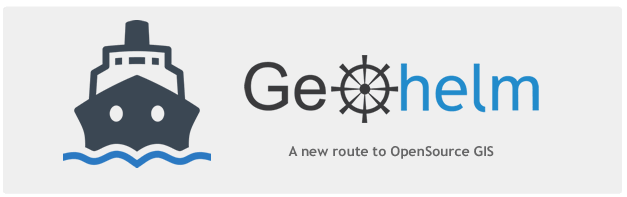
Install Webmin on CentOS 7 / RHEL 7
GeoHelm requires Webmin for installation. You can follow the steps below*.
1. Connect to your server via SSH and install the requirements using YUM
yum -y install perl perl-Net-SSLeay openssl perl-IO-Tty perl-Encode-Detect zip unzip wget bzip2 2. Download the latest Webmin rpm to your server
wget http://www.webmin.com/download/rpm/webmin-current.rpm
3. Install the rpm
rpm -U webmin-current.rpmNote: this can take several time to complete on CentOS
7. Navigate to https://YourIP:10000 or https://YourDomain:1000 and you should find the Webmin login screen.
*If you prefer, a Webmin instalation script is available for our repository.
You are now ready to Install GeoHelm!