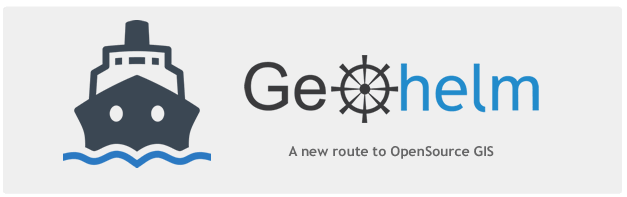
Install Webmin on Debian 8 or 9
GeoHelm requires Webmin for installation. You can follow the steps below.
1. Connect to your server via SSH. Edit your sources.list file under /etc/apt
vi /etc/apt/sources.list2. Add the following to the last line of the file
deb http://download.webmin.com/download/repository sarge contrib
Save the file and exit the editor.
3. Get the Webmin PGP key
wget http://www.webmin.com/jcameron-key.asc4. Add the key to your store
sudo apt-key add jcameron-key.asc 5. Run apt-get update to pick up the Webmin repository:
apt-get update6. Now, install Webmin using 'apt-get install webmin'
sudo apt-get install webmin 7. Navigate to https://YourIP:10000 or https://YourDomain:1000 and you should find the Webmin login screen.
*If you prefer, a Webmin instalation script is available for our repository.
You are now ready to Install GeoHelm!