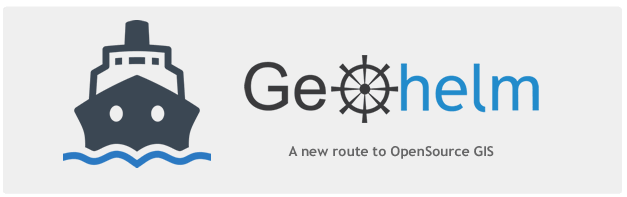
Using GDAL
GeoHelm enables GDAL as part of the installation process.
GDAL command line operations can be divided into two components.
1. Vector Operations (ogr2ogr)
2. Raster Operations (gdal_translate)
ogr2ogr:
root@geohelm:~# ogr2ogr --help-general
Generic GDAL/OGR utility command options:
--version: report version of GDAL/OGR in use.
--license: report GDAL/OGR license info.
--formats: report all configured format drivers.
--optfile filename: expand an option file into the argument list.
--config key value: set system configuration option.
--debug [on/off/value]: set debug level.
--pause: wait for user input, time to attach debugger
--locale [locale]: install locale for debugging (ie. en_US.UTF-8)
--help-general: report detailed help on general options.
root@geohelm:~#
ogrinfo:
ogrinfo
Usage: ogrinfo [--help-general] [-ro] [-q] [-where restricted_where]
[-spat xmin ymin xmax ymax] [-fid fid]
[-sql statement] [-dialect sql_dialect] [-al] [-so] [-fields={YES/NO}]
[-geom={YES/NO/SUMMARY}][--formats]
datasource_name [layer [layer ...]] gdal_translate:
Usage: gdal_translate [--help-general] [--long-usage]
[-ot {Byte/Int16/UInt16/UInt32/Int32/Float32/Float64/
CInt16/CInt32/CFloat32/CFloat64}] [-strict]
[-of format] [-b band] [-mask band] [-expand {gray|rgb|rgba}]
[-outsize xsize[%] ysize[%]]
[-unscale] [-scale [src_min src_max [dst_min dst_max]]]
[-srcwin xoff yoff xsize ysize] [-projwin ulx uly lrx lry] [-epo] [-eco]
[-a_srs srs_def] [-a_ullr ulx uly lrx lry] [-a_nodata value]
[-gcp pixel line easting northing [elevation]]*
[-mo "META-TAG=VALUE"]* [-q] [-sds]
[-co "NAME=VALUE"]* [-stats]
src_dataset dst_dataset
gdal_info:
root@geohelm:~# gdalinfo
Usage: gdalinfo [--help-general] [-mm] [-stats] [-hist] [-nogcp] [-nomd]
[-norat] [-noct] [-nofl] [-checksum] [-proj4] [-mdd domain]*
[-sd subdataset] datasetname
Important: the operations available will be limited by the drivers installed.
To list available drivers, use:
root@geohelm:~# ogr2ogr --formatsand:
root@geohelm:~# gdal_translate --formats
Troubleshooting:
If the above commands produce 'ogr2ogr command not found' or 'gdal_translate command not found', do the following:
On Debian or Ubuntu:
root@geohelm:~# apt-get install gdal-binOn CentOS
root@geohelm:~# yum install gdal-libsOn Fedora
root@geohelm:~# dnf install gdal-libs
Below are excellent resources to get started with ogr2ogr and gdal_translate:
Next: Read the manual or jump to component pages below.
Important Be sure to also view the sections below:
Moving the GeoServer Data Directory