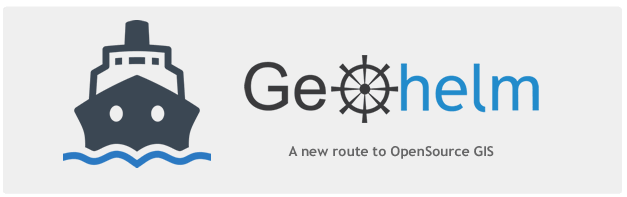
GeoHelm Tomcat Configuration Page
The GeoHelm Tomcat Configuration Page allows you to edit Tomcat configuration files.
These include:
context.xml
server.xml
tomcat-users.xml
web.xml
To Edit a File:
- Select the desired file from the drop down and click the 'Edit Config File' button.
- When you have made your changes, click the "Save and Close" button at bottom.
- Note that most changes to these files will require a restart of Tomcat.
Tomcat Configuration Page:
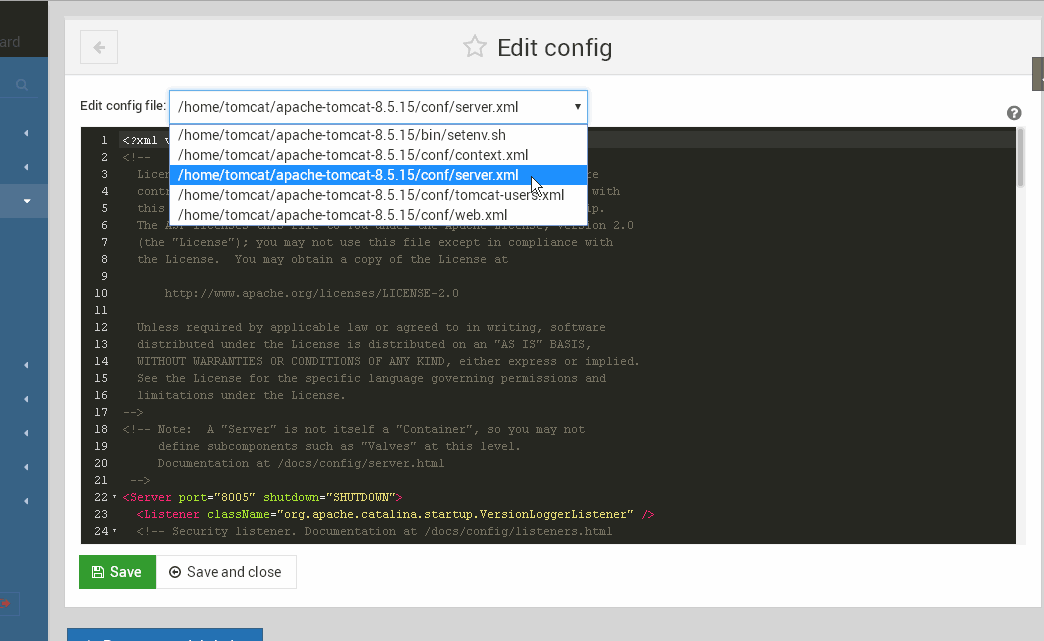
Full documentation is available at the Apache Tomcat Site
Next: Read the manual or jump to component pages below.
Important Be sure to also view the sections below:
Moving the GeoServer Data Directory