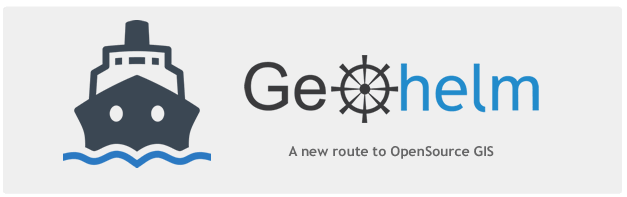
Installing Geoserver Extensions
GeoServer Extensions can be installed as below.
Below, we are installing the MapFish Print Module via SSH.
1. Switch to user tomcat:
$ su - tomcat2. Change to the GeoServer /lib directory (adjust for your own file path):
$ cd /home/tomcat/apache-tomcat-8.5.15/webapps/geoserver/WEB-INF/lib3. Download the desired extension, making sure to match the version to your GeoServer version.
$ wget http://sourceforge.net/projects/geoserver/files/GeoServer/2.11.1/extensions/geoserver-2.11.1-printing-plugin.zip4. Unzip the downloaded file
$ unzip -q geoserver-2.11.1-printing-plugin.zip5. Remove the zip file
$ rm -f geoserver-2.11.1-printing-plugin.zip6. Restart Tomcat for the extension to take effect.
Note: some components, such as GDAL, require additional configuration.
To remove an extension, remove all jars installed by the extension.
After removing extensions, a restart of Tomcat is also required.
Be sure to read the full GeoServer Extension Documentation.
Next: Read the manual or jump to component pages below.
Important Be sure to also view the sections below:
Moving the GeoServer Data Directory