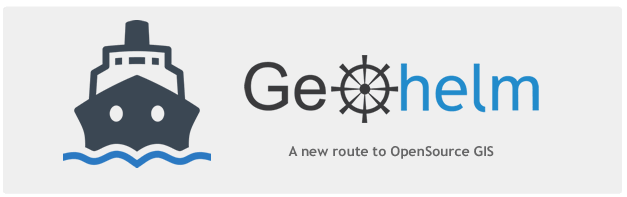
GeoHelm geoserver_proxy.conf
In order to map GeoServer to port 80, a geoserver_proxy.conf include file is created in your http conf directory.
The conents of the configuration file vary by Debian and RHEL based systems:
On RHEL systems, the conf file is:
LoadModule proxy_module modules/mod_proxy.so
LoadModule proxy_http_module modules/mod_proxy_http.so
LoadModule rewrite_module modules/mod_rewrite.so
ProxyRequests Off
ProxyPreserveHost On
<Proxy *>
Order allow,deny
Allow from all
</Proxy>
ProxyPass /geoserver http://localhost:8080/geoserver
ProxyPassReverse /geoserver http://localhost:8080/geoserver
On Debian systems, the conf file is:
LoadModule proxy_module /usr/lib/apache2/modules/mod_proxy.so
LoadModule proxy_http_module /usr/lib/apache2/modules/mod_proxy_http.so
LoadModule rewrite_module /usr/lib/apache2/modules/mod_rewrite.so
ProxyRequests Off
ProxyPreserveHost On
<Proxy *>
Order allow,deny
Allow from all
</Proxy>
ProxyPass /geoserver http://localhost:8080/geoserver
ProxyPassReverse /geoserver http://localhost:8080/geoserver
There is good deal of tunning that can be done to increase the speed and efficiency of Apache as well as Tomcat.
Next: Read the manual or jump to component pages below.
Important Be sure to also view the sections below:
Moving the GeoServer Data Directory