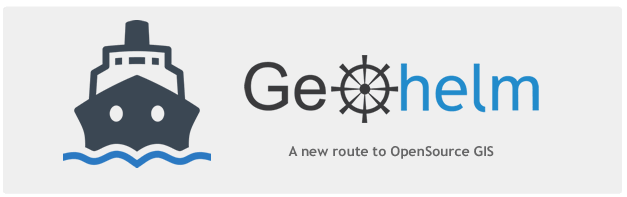
OpenLayers
During installation, you have the option of downloading and installing OpenLayers.
It is important to note that you can simply call OpenLayers via their CDN:
Detaild instructions are here
When using a local installtion, you would simply modify the location:
<link rel="stylesheet" href="OpenLayers/ol.css" type="text/css">and:
<script src="OpenLayers/ol.js" type="text/javascript"> </script>
A demostation map using GeoServer layers and PostGIS layers is included in the web app download.
Next: Read the manual or jump to component pages below.
Important Be sure to also view the sections below:
Moving the GeoServer Data Directory