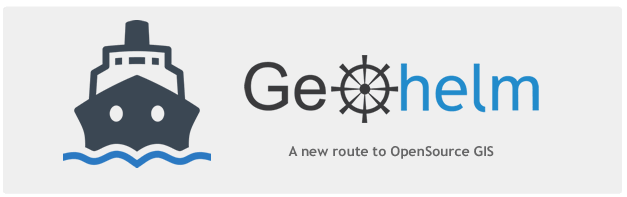
GeoHelm PostgreSQL Repository Manager
GeoHelm provides a browser-based interface for installing and managing PostgreSQL.
When you first click the PostgreSQL tab, it will prompt you to select the repository you wish to use.
Unless you are porting legacy software, we strongly recommend PostgreSQL 9.6:
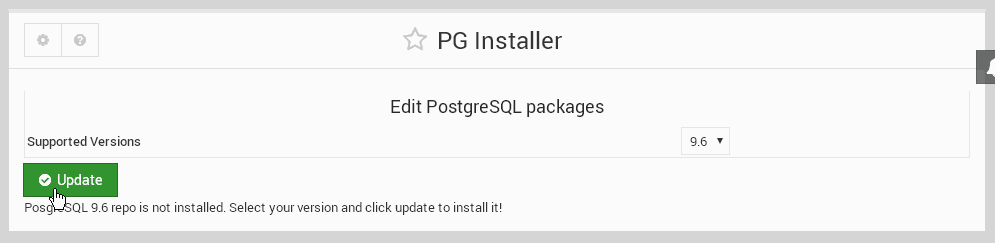
The repository also provides PostGIS, PgRouting, and various libraries.
So in selecting the latest version you will also be getting the latest versions of above.
Once you have installed the repository, you will see a list of available packages, as shown below.
On the initial installation, we recommend:
- Install only the base package
- Check the box for SSL Support
- Do not enable Remote Access unless you are sure what you are doing.
The above recommendations will make installation faster and more secure.
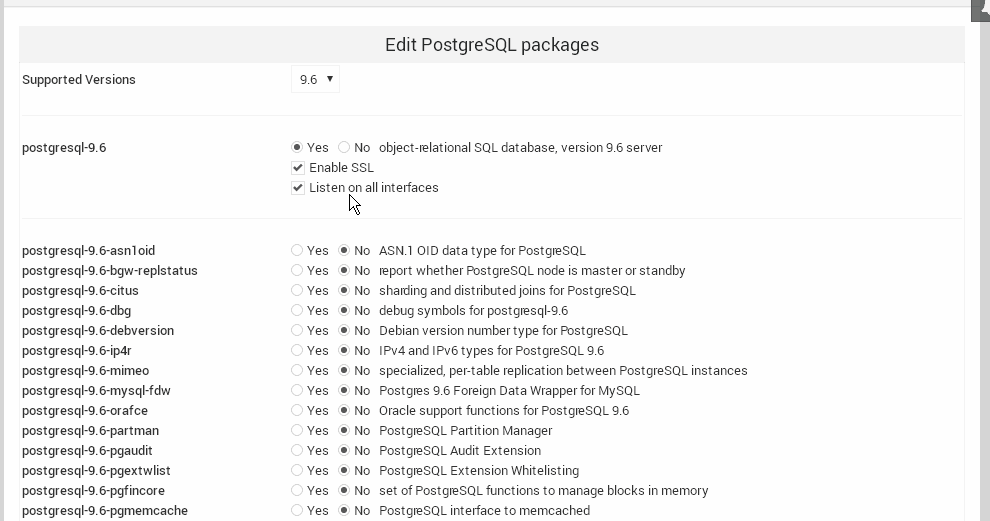
If you encounter any issues with installing PgRouting, or do not see PgRouting listed above, you can install using below:
On CentOS systems:
yum install pgrouting_96*
On Debian systems:
apt-get install postgresql-9.6-pgrouting
To create databases, users, run SQL, enable backups, etc.. see the PostgreSQL Webmin Module page.
Next: Read the manual or jump to component pages below.
Important Be sure to also view the sections below:
Moving the GeoServer Data Directory