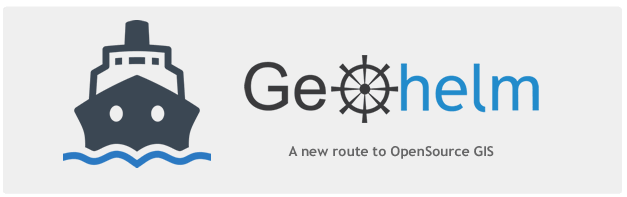
GeoHelm PostgreSQL Password
GeoHelm updates the PostgreSQL pg_hba.conf file on installation.
You should always set a postgres password.
To do so, connect via SSH and follow below:
root@geohelm:~# su - postgres
postgres@geohelm:~$ psql
psql (9.6.3)
Type "help" for help.
postgres=# alter user postgres with password 'BigSecret123';
ALTER ROLE
postgres=#
Next: Read the manual or jump to component pages below.
Important Be sure to also view the sections below:
Moving the GeoServer Data Directory