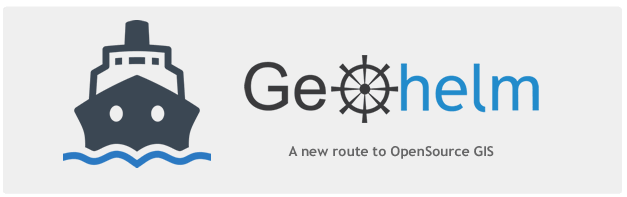
GeoHelm Tomcat WAR Page
The GeoHelm Apache Tomcat WAR Page allows you to deploy and undeploy WAR files.
As with all facets of GeoHelm, you can also deploy and undeploy via command line.
You can also deploy and undeploy via the Tomcat Manager GUI.
To Deploy a WAR File:
- Click on the WAR Icon
- Click on the Deploy Tab (shown below)
- Browse or Upload the WAR File
- Click the "Deploy Button"
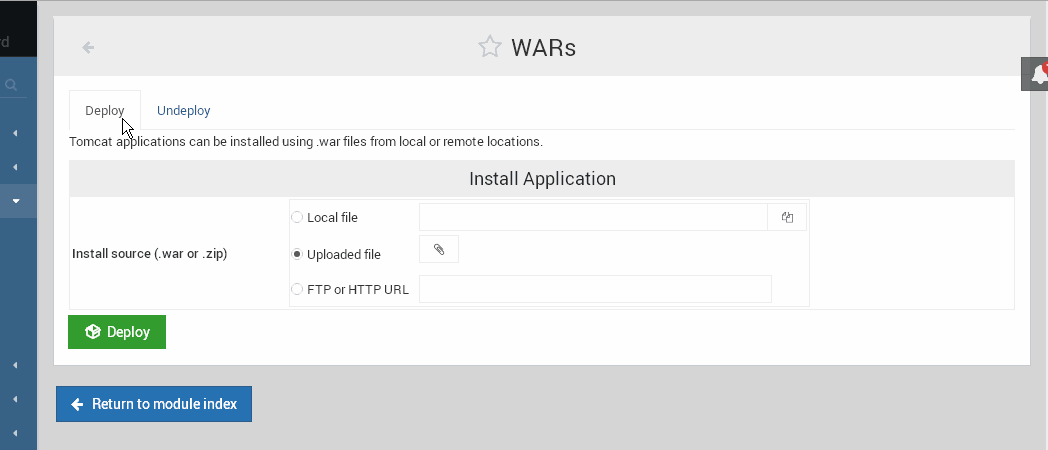
To Un-Deploy an Application:
- Click on the WAR Icon
- Click on the Undeploy Tab (shown below)
- Select the Application to Undeploy
- Optionally, Check the "Remove WAR File" Box (shown below)
- Click the "Undeploy Button"
Note that files can be in either .war or .zip format
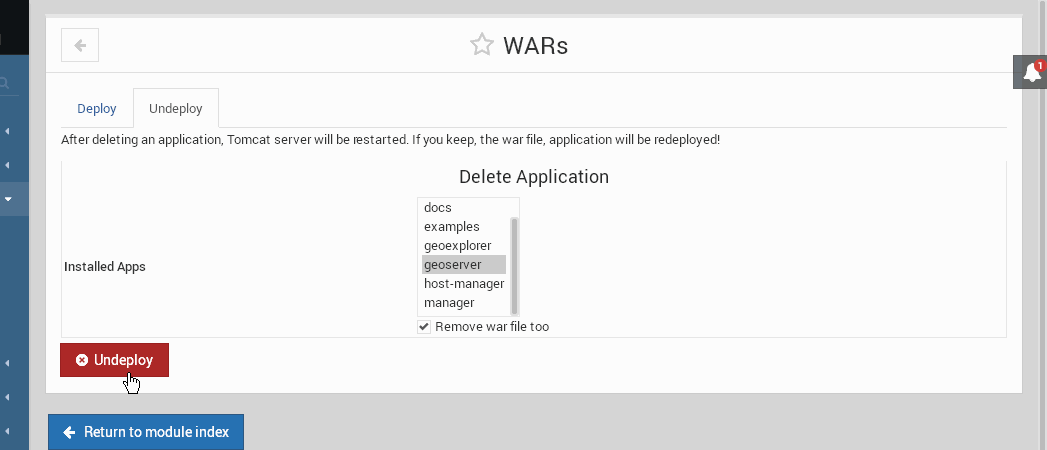
Full documentation is available at the Apache Tomcat Site
Next: Read the manual or jump to component pages below.
Important Be sure to also view the sections below:
Moving the GeoServer Data Directory