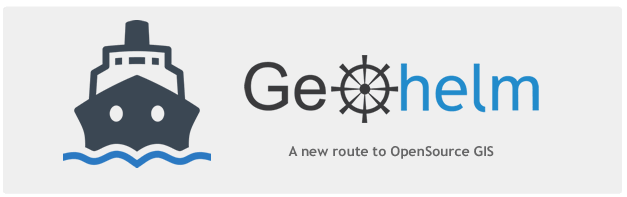
Starting, Stopping, and Restarting Tomcat
The GeoHelm home page contains button contorls for starting, stopping, and restarting Tomcat
We strongly recommending using Stop followed by Start over use of Restart.
While Restart should perform a clean shutown and startup, if there are issues with your configuration the Restart is more likely to spawn multiple sessions.
To restart Tomcat:
- Click the Stop Button
- Wait for the page to reload
- A green Start Button will appear.
- Click the Start Button
- It should then show Tomcat running and the Tomcat PID should be displayed as well.
You can, of course, start and stop and restart Tomcat via the command line as well.
If you recieve an error message when starting or stopping Tomcat, see Troubleshooting Tomcat.
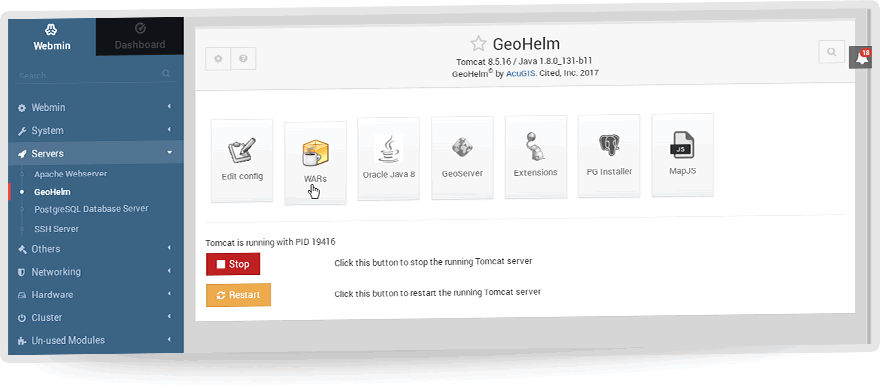
Next: Read the manual or jump to component pages below.
Important Be sure to also view the sections below:
Moving the GeoServer Data Directory