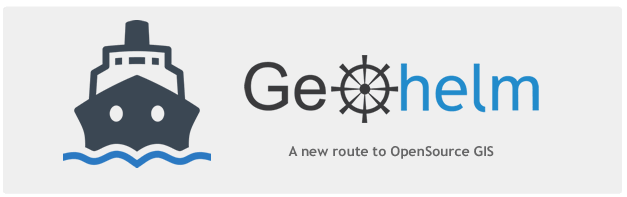
GeoHelm Apache HTTP Server Page
The Apache WebServer (HTTP) module is provided by Webmin.
This page will cover installation, stopping and starting Apache WebServer, and troubleshooting.
Apache WebServer is not one of the components installed by GeoHelm.
However, as detailed in the installation guides, you must install the Apache WebServer prior to installing GeoHelm
To do so, simply click on Unused Modules > Apache WebServer and then click the "Install" button as shown below.
This is required as GeoHelm installs an HTTP proxy entry for GeoServer and/or GeoExplorer.
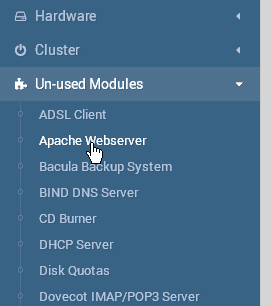
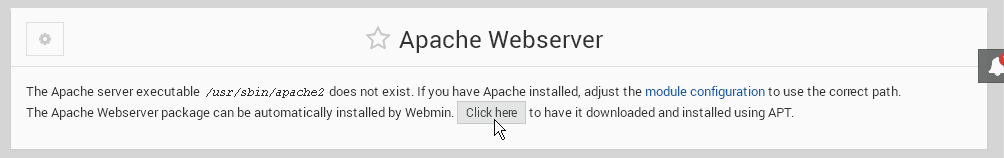
Starting, Stopping, and Restarting Apache HTTP Server:
Option 1. Using Webmin:
Click on Servers > Apache Webserver in the left menu.
In the top left corner, click the "Stop" button to stop Apache.
Once stopped, the button will become a "Start" button.
To restart Apache, click the "Apply Changes" button in the top right corner.
Option 2. Command Line:
Connect via SSH to your server.
Issue the approrpriate command(s) below.
For Debian and Ubuntu:
$ service apache2 stop | start | restart
For CentOS and Fedora:
$ service httpd stop | start | restart
Troubleshooting Apache HTTP Server
Log files for Apache are located in the following directories:
Debian and Ubuntu:
/etc/apache2/logs
CentOS and Fedora:
/etc/httpd/logs
Next: Read the manual or jump to component pages below.
Important Be sure to also view the sections below:
Moving the GeoServer Data Directory